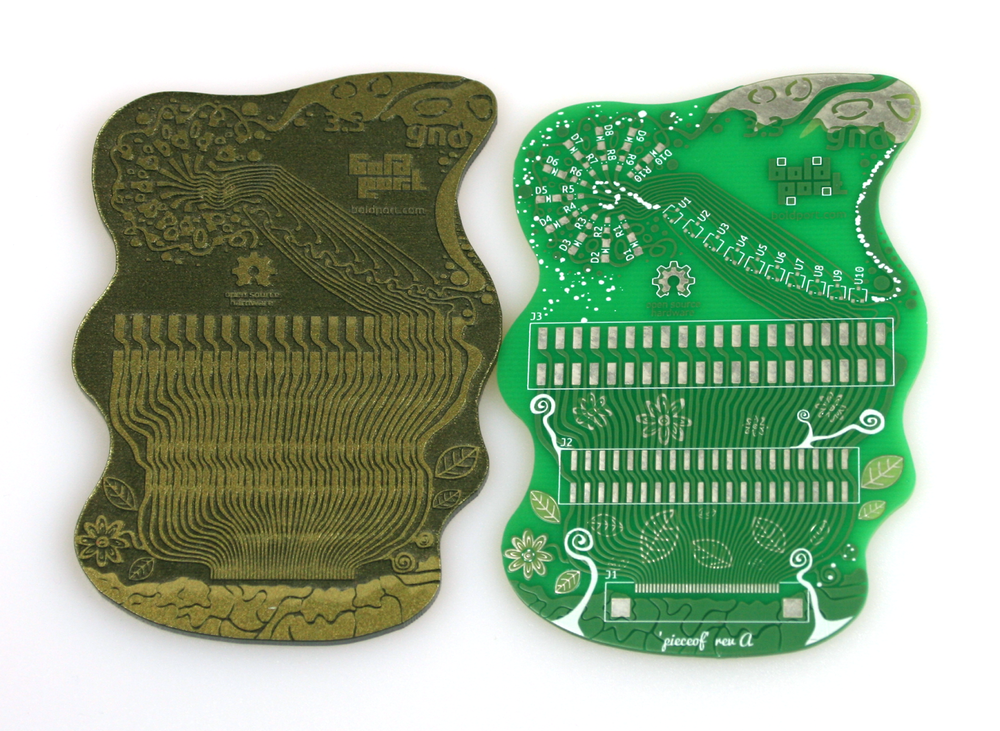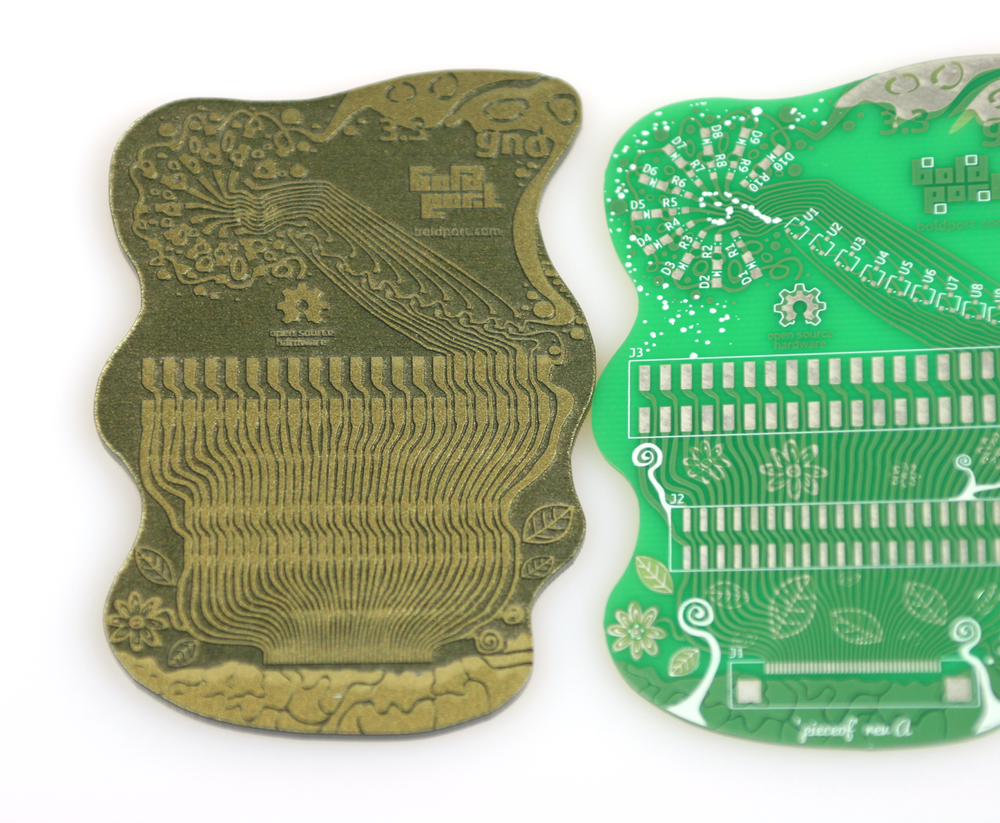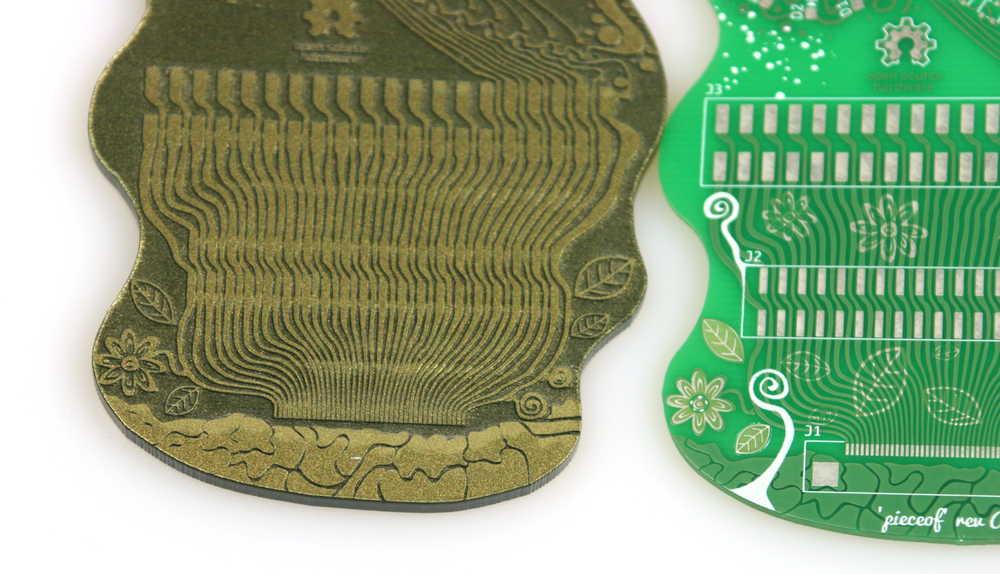Laser cutter fun
In a couple of weeks it will have been a year since I blogged about 'pieceof'
coming back from fab. It was the first board I made with
PCBmodE and it's still one of my favourites. To celebrate this, I'd like to share an experimental concept -- laser cutting circuit board mock-ups for footprint verification and physical feel.
Looking at a zoomed-in layout on the screen can be deceiving. When I print a 1:1 copy of the board to measure the footprints, I'm always surprised at the actual size. I always do it as a last step before sending the boards to be made.
Someone on Twitter once remarked about people joining a hackerspaces that "they come for the 3D printer but stay for the laser cutter". That's pretty accurate for me as well when I joined Makespace. I didn't think much of this bit of kit until I learned how to use it and started experimenting. One of my first experiments was to try to mock-up a circuit in order to get a "feel" for it. Printed paper glued onto a piece of cardboard is good, but not great, particularly when there are through-hole components.
After much experimentation with the laser's speed and power, this is the result
The material is a 3 mm two-tone gold pigment on black acrylic. Since the native format of PCBmodE is SVG, it was a simple process to take all the copper info and convert it to DXF using Inkscape for the cutter's software. Notice that the engraved bits are not quite black -- this is due to flakes of pigment being impregnated into the black acrylic as the laser engraves. It's actually a very nice unexpected effect. Since I was a noob I didn't realise that these results are quite impressive for our cutter -- that bottom connector is a 0.5 mm pitch FFC!
The settings I used on the LS 6090 PRO:
engrave:
speed 400
power 18
scan 0.01
uni-directional
always blow
cut:
speed 12
power 100
I've been doing other interesting things with the laser cutter, but for that you'll have to wait until next week ;)
Looking at a zoomed-in layout on the screen can be deceiving. When I print a 1:1 copy of the board to measure the footprints, I'm always surprised at the actual size. I always do it as a last step before sending the boards to be made.
Someone on Twitter once remarked about people joining a hackerspaces that "they come for the 3D printer but stay for the laser cutter". That's pretty accurate for me as well when I joined Makespace. I didn't think much of this bit of kit until I learned how to use it and started experimenting. One of my first experiments was to try to mock-up a circuit in order to get a "feel" for it. Printed paper glued onto a piece of cardboard is good, but not great, particularly when there are through-hole components.
After much experimentation with the laser's speed and power, this is the result
The material is a 3 mm two-tone gold pigment on black acrylic. Since the native format of PCBmodE is SVG, it was a simple process to take all the copper info and convert it to DXF using Inkscape for the cutter's software. Notice that the engraved bits are not quite black -- this is due to flakes of pigment being impregnated into the black acrylic as the laser engraves. It's actually a very nice unexpected effect. Since I was a noob I didn't realise that these results are quite impressive for our cutter -- that bottom connector is a 0.5 mm pitch FFC!
The settings I used on the LS 6090 PRO:
engrave:
speed 400
power 18
scan 0.01
uni-directional
always blow
cut:
speed 12
power 100
I've been doing other interesting things with the laser cutter, but for that you'll have to wait until next week ;)