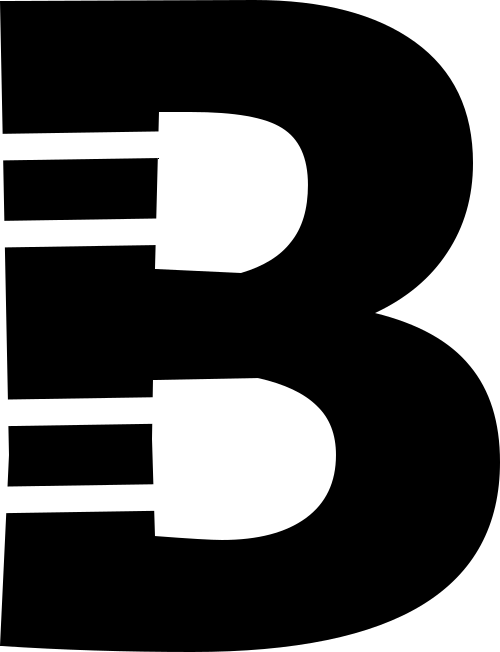Making a Boldport Club project
As we prepare to ship the last ‘monthly’ Club project (see announcement), I thought that it would be interesting to write about the first board I designed at Boldport. As it happens it’s also the most interesting of my projects to talk about too. Ananas is made of a simple circuit that’s repeated and built into a complex three dimensional two-PCB construction. It is a bit of a puzzle, involving some craft but rewards the builder at the end with some slow fading ‘blinky’ lights and, of course, it looks like a pineapple!
Why start easy? the board
Marking the sides of the maquette to check power connections could be joined
This PCB design was possible because of Boldport’s unique software called PCBmodE. The organic-like shapes you see on the board are directly worked on as part of the board layout rather than an after-the-fact separate graphic import (as is done with other circuit design tools). All components, shapes, and traces are drawn in SVG format using Inkscape, organized using JSON files and then compiled into Gerber format for manufacture. PCBmodE, however, is missing the ‘luxuries’ of DRC and schematic capture but there is far fewer restrictions on the shapes and traces. It is almost like a virtual equivalent to freehand PCB layout, like in the ‘old days’.
Detail of the shapes of the PCB, especially the pads which are all different shapes to denote where components can be placed.
It is hard to imagine what it is like to layout in PCBmodE unless I give an example. The pads on Ananas are not all round or square: some are diamond, hexagon, and even star shaped. This is because every part of the board is accessible as an SVG shape. With other software tools you have to stick with the simple built-in pad shapes like ellipse and rectangle because that is where the software’s pad feature stops. But in PCBmodE by default everything is an editable SVG.
You would think that starting out with new a new design tool I should try something simple and flat, but instead I challenged myself and went with 3D! By fixing together two round and slotted boards at 90 degrees I found that I could create a form that hinted at being a sphere.
I had a circuit in mind for the board but first wanted to test the idea by making a simple cardboard maquette. This is essential when designing a board, any board, as it is impossible to have a good feel for size when you only experience it on a screen. I worked out that if the board’s power connections were polarized in a certain way, I could make solder connections that would not only fix the boards together but also carry the power. This way, the two boards will be identical, making it more economical to manufacture.
Iterating through designs. (left to right) original size prototype, after shrinking down, with layout applied.
Making a model is important as it is very hard to mentally keep track of where the sides meet. Here, there are four surfaces to think of and I don’t think that I could have worked this out otherwise. This exercise also helped me realize that because of its shape I could fashion a simple battery holder that could be part of the PCB’s shape. I rather optimistically made the first version quite large but then had to shrink it down for cost reasons. I now think, however, that the compact version ended up looking better.
I tried out various conventional ways of marking component placement but found them to be too messy. My solution was to make the pads have different shapes (as discussed above). This also added to a puzzle-like quality to the project experience.
Next came the physical prototype PCBs and sourcing components. If you see below I actually made two prototype PCBs as my first had a few errors in it (always triple check your designs!). Because of the large component quantity per kit, it made it easier for me to get bulk prices on the components, which meant that we had budget for other project enhancements. On the middle design in the picture below you can see I also played with the idea of peeling the capacitors.
Left to right: First prototype, second prototype, finished product
Make it easy! the circuit
When designing a project it’s very tempting to make it have as many exciting features as possible (otherwise known as ‘feature creep’). With this project, I wanted to keep it quite simple and clean as the components were also a decorative element of the design.
I wanted this to be some kind of ‘blinky’ decoration so after going through a few ideas I decided to use a simple discrete circuit with NPN transistors and avoid ICs all together. Using discrete components allowed me to spread out the layout. By using ICs, traces typically all converge back to the IC which would be a real challenge to route for a circuit based on four planes.
The circuit is a type of transistor ring oscillator for which there are a number of variations. The way it works is number of sections oscillate from high to low in a circle. The frequency of the movement depends on the resistor and capacitor values. Due to the power restrictions of a 2030 battery I wanted to keep the number of sections active (drawing power) at the same time to a minimum. I concluded that stringing three sections in a row works best as only one LED is on at the same time. Then putting that circuit on each quarter of the shape (so four circuits altogether) would mean that it should draw a fairly low amount of current and all that needs to pass between the sides is power. I chose yellow LEDs because of all LEDs they have the lowest forward voltage drop (Vf), this was a useful property because there was not much voltage for the LEDs running off a 3v coin. I also like the colour yellow!
As there was no silkscreen reference designators — the yellow part of the PCB is the silkscreen layer — it is good to include a reference guide that you can use along side assembly. I provided that guide on a small green piece of card that also nicely doubled as the paper to create leaves on top of the assembled Ananas. Further help and instruction could be found on the Ananas page, as is common with other Club projects. In addition, I even did a detailed build video so if anyone gets stuck at any point could get some clues.
Packaging it up
Once designed you have to think about getting it to the end user! Boldport projects all come with thoughtful and interesting packaging, and this one was no exception. I thought it would be great to make the shipping package bright and colourful like someone is getting a surprise through the door. After a bit of searching I found these bright bubble mailers that reflect the cell-like pattern of the PCB. I realised it would be great to have a sort of logo for the kit to stick on the front again making it stick out when it comes through the door!
Ahhh they are all opening themselves!
A last minute minor crisis that came up was that the adhesive on the envelopes sometimes failed after a day or so — some started opening all by themselves. We solved this by sticking the postage label over the flaps. This example is just one of many where one needs to test everything, even if it “should just work”. If we had not had a break between putting the components in the envelopes and shipping, some packages could have opened in transit!
Final Thoughts
The Importance of prototypes
Lite 2 Sound BC - It took making a board to realize the dimensions were off and the battery does not fit.
Every project I produced for Boldport club required many mock-up tests with cardboard maquettes and with the PCB prototypes. For example, with the project Lite2Sound BC I had to make the board and the battery fit into the tin enclosure. I thought I had it with the cardboard test with which I had even glued the battery contacts into the cardboard. But when the PCB prototype came both the contacts were too high and the board too large. Prototype often!
Another example is Krell, which I designed to fit in the palm of a hand. In this case the cardboard was not going to do, so I made a version out of a prototype board.
Krell - As it was hand held it took a lot of physical testing to get a feel for the board
I like stickers!
Something I could not stop producing for each kit was stickers, and below is a selection of them. With the Lite2Sound BC kit for example the sticker was actually used to block light out of an enclosure opening.
Actual final thoughts
It has been a great opportunity to design these kits with Saar’s direction and advice. I’ve learnt a lot about sourcing and producing designs on a rolling monthly schedule. One interesting takeaway is it is amazing what one little task can do to the production speed of 500+ projects. For example, wrapping PCBs in tissue paper can take a long time. At the end it’s a balance between the amount of work versus the effect each step has on the final result and user experience.
I have enjoyed working in the Boldport studio and there is so much encouraging enthusiasm from the Club members. Highlights have been watching members live-stream their builds and I always enjoy a satisfying shipping day! The work has always been interesting and challenging and I am looking forward to see what Saar creates for Boldport in the future, especially now some limits have been lifted. There will be many exiting new things to come!